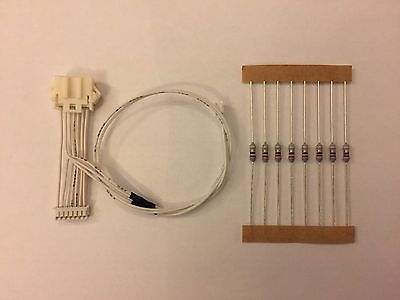Once the kits are installed, reusable up to 8 times and takes only 1 min to install a reset fuse. The reusable kit installation for the first time may take 5 - 10 min. Can be transferred to another machine if necessary. Super easy reset and huge savings.

- Reset up to 8x times in total
- NO FIRMWARE HACKING
Why change if they are not worn out. Reset, reuse and save huge $$$. Moreover, our solution is the
- Best Price solution : We are the main worldwide official distributor of this product.
- Simple & Quickest solution
- Better Compatibility solution : Our reset kit works on both retail & starter fuser and belt units.
- Detailed video installation guide is available on this listing below.
Please check the photo gallery guides below & FAQs before purchasing.
- 1x Fuser Resetter cable for retail version Fuser Unit (easier solution for retail version)
- 1x Fuser Resetter cable for Starter version Fuser Unit (it works on retail version, too)
- 1x ITB resetter cable (it works on both Starter version & Retail version transfer belt unit)
- 8x reset fuses. A fuse can be used for either a Fuser reset or an Transfer Belt Unit reset.
- BELT RESET KIT
INSTALLATION GUIDE
The short video will show how to install the reset kit including future time saving guide.
- FUSER RESET KIT
INSTALLATION GUIDE
for Retail Version Fuser unit.
- FUSER RESET KIT
INSTALLATION GUIDE
for Starter Version Fuser unit.
- Does it reset TONER level? : NO
Some customers get confused and think that the Drum Reset chip will somehow reset all counters through the drum unit. Actually it is not. The drum reset chip will only reset the drum counter. For the same manner, the belt reset chip and fuser reset kit will only reset belt counter and fuser counter respectively. If you are looking for the TONER COUNTER RESET solution, these are not the correct products and please find the right product from other listings.
- Does it work? YES.
See the hundreds and thousands feedbacks we have received from our customers.
- Is there anything I should know before purchasing? YES
The part that you intend to reset the counter of must be in good working condition or had been providing good quality prints until it was locked by the counter. If the part has any physical defects, this reset kit will not improve the printing defects or quality at all. If you are having printing quality problems or error codes other than the "replace part” light or message, this kit will not help.
Please note that all brand names and trademarks are the property of their respective owners and are used for descriptive purposes only. This product is a compatible product, not an O.E.M. Product.
- How does it work?
Based on our experience, usually the drum units and other parts such as transfer belt and fuser unit are physically strong enough to work for one or two more cycles of its stated page limit. However, almost all laser printers have built-in counter system which will generate a message to the user to order new part and eventually lock up the printer (with “Replace Drum” or “Replace Part” message) when it reaches its stated printing limit regardless the physical condition of the parts. Even though the physical condition of the parts are still good enough and the printing quality is still acceptable, the users had no options to keep using the existing parts but had to change. This is a huge waste of time, money and environmentally not friendly. When replacing the built-in counter chip/part, the printer will recognize the used part as a new one and your printer will keep working with the same parts.
Other sellers also sell reset kits but it is not as easy as our products. It may not work on bundle/starter parts. Also, it will either involve huge amount of toner leaking or risk of frying up the motherboard. That is why most of the sellers do not show their actual reset products before selling.
In contrast, we show all items before selling. We also show video guides on how to use our products. So, customer will know exactly how to use our product before purchasing. Our product will work on retail version parts and starter version parts, too. Our sticker type reset chips will never require any tools to install. Just peel & stick like a sticker. Our cable type products may require 2-4 screws opening, but will not involve toner leaking.
- What is the main benefit of using this product? HUGE SAVINGs
By re-using the parts, you will save huge and unnecessary cost. The reset kit installation is as easy as or even quicker and easier than replacing the parts, thus you will save your time. Finally, re-using the parts will reduce the amount of landfill, thus, it will save environment.
- Can I re-use the reset chips/kits? NO
This limitation is not made by us. Our reset circuits(special fusible link) work in exactly same way as the counter circuits on the new drum/belt/fuser. The counter is not saved on the parts but on the printer motherboard. The new drum / belt / fuser has the special fusible link to generate the NEW PART signal at the first installation. Once the signal is detected, the printer motherboard will reset the relevant counter on its counter systems and cut the fusible link on the part. Then, the new part will never be able to generate the NEW PART signal anymore. That is why the nearly new parts which is used for only one page will not be able to reset the page counter at all when they are installed onto another printer. For the same manner, when our chip is detected, the printer motherboard will reset the relevant the counter on itself then cut the fusible link on our reset product. Thus, it cannot be used again.
- When do I actually need to replace the parts?
How many cycles can I re-use the parts?
There is no strict guide line for this. When the printing quality becomes not acceptable or if the part is physically worn out and broken, then, you need to change the part. Thus, how many cycles you can re-use the parts entirely depends on your printing quality requirement. If you need very clean and sharp business meeting material, you may re-use the parts for 2-3 cycles only. However, if you are happy with some of the printing defects, then, you may not need to change the parts until the issue becomes really serious. Thus, we would say the parts can be re-used until it is physically broken down or as many cycles as the user wants. Based on our experience, re-using 2-3 cycles would be acceptable on most of cases. But please remember, each and every time you reset the remaining life, you need a new reset kit.
- Does it come with any instruction manual or video guide? YES for BOTH
Our reset kits come with our detailed instruction manual. Also, you can find the video installation guide from this listing. Simply comeback to this listing and play the instruction video.
- Should I wait until my printer shows PART REPLACEMENT message? NO&YES
Regardless the current part life remaining, our product will be reset the remaining life back to 100%. It can be used anytime whenever you want even when the remaining life is above 95%. If you are a printer maintenance engineer and need to reset the counters before you visit the site next time, you can use our product to reset the remaining life back to full. For end-users, as mentioned above the reset kit will work only once and it is not re-usable, thus, for the best saving, it is better to wait until the printer asks for new parts.
- How many pages will our product work for? ONE MORE CYCLE per kit.
The number of pages will depends on the printer model and the manufacture specified part life. if the part life is 30k pages, then our chip will work for 30k pages. If the new part life is 100k pages, then, our chip will work for 100k pages.
- My printer model number has different suffix which is not specifie

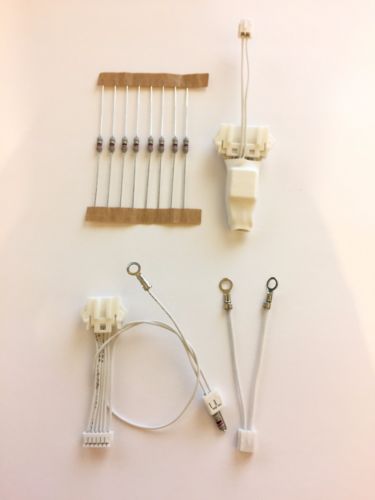








![Super Easy Drum, Belt & Fuser Reset Kit for OKI C332 C511 C531 dn dnw [C5H-C331]](http://www.drumreset.com/cdn/shop/products/1_e146d181-4357-40e5-b9df-44837345ede0_large.jpg?v=1504652935)
![Super Easy Drum, Belt & Fuser Reset Kit for OKI C532 C542 MC563 MC573 [C5H2-573]](http://www.drumreset.com/cdn/shop/products/1_634aba75-b4f9-4aa0-bc72-37e9f155afbc_large.jpg?v=1504575824)
![Super Easy Drum, Belt & Fuser Reset Kit for OKI MC362 MC363 MC562 MFP [C5H-562]](http://www.drumreset.com/cdn/shop/products/1_2f0a648e-986f-4666-8ec2-b3e97736261f_large.jpg?v=1504653019)